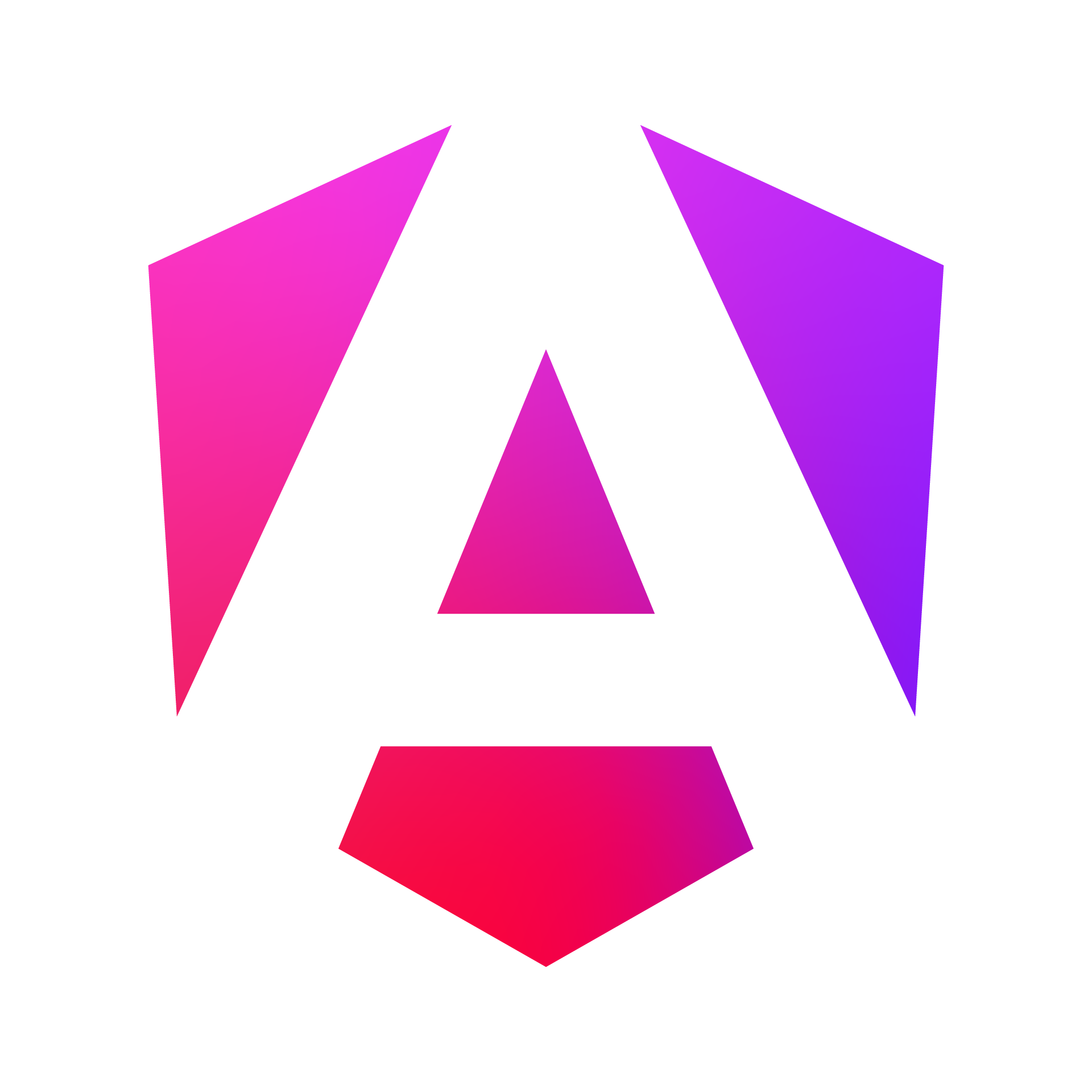What's new in Angular 20.0?
Angular 20.0.0 is here!
It sounds a bit incredible that we are already at version 20, but here we are! This is a major release with a lot of new features, improvements and breaking changes. Let’s dive into the details of this new version and also look at what to expect in Angular v21 👀.
TypeScript v5.8 and Node v20 required
Angular v20 now requires TypeScript v5.8 (it has been supported since v19.2). You can check out the TypeScript v5.8 release notes to learn more about the new features. Older versions of TypeScript are not supported anymore.
Angular v20 also requires Node v20. Angular v19 was the last version to support Node v18.
2025 Angular style guide
A major update of the Angular style guide has been released, with a lot of recommendations removed to focus on the most important ones.
You can check it out at angular.dev/style-guide.
The recommended naming convention for files has changed,
with most of the suffixes being removed.
A user component should now be named User,
or UserCard, or UserPage (for example) instead of UserComponent.
in a file named user.ts (or user-card.ts, or user-page.ts)
instead of user.component.ts.
The same applies to directives, pipes, etc.
The CLI has been updated to use this new naming convention by default,
as explained below.
The folder structure has also evolved, with the removal of the top-level app folder.
The CLI does not comply with this new structure yet,
but I imagine it will be the new default soon.
Among other notable changes,
it is now recommended to use protected for properties that are only accessed in the template,
and readonly for all the properties that are initialized by Angular,
like input(), output(), etc.
It is also now official that [class.something] and [style.something]
are the recommended way to bind classes and styles in templates over ngClass and ngStyle.
This new naming convention and style guide is a big change for Angular, and even if new projects will use it by default, existing projects will either have to migrate to it or keep using the old style guide (see the CLI section below for more details).
Signal APIs are stable
Signals are the future of Angular reactivity, and the Angular team has been working hard to stabilize the APIs around them.
Most of the APIs related to signals are now stable:
effect()toSignal()toObservable()afterRenderEffect()afterNextRender()linkedSignal()PendingTasks
Two developer preview APIs are being renamed.
The biggest change is that afterRender() has been renamed to afterEveryRender()
and is now stable.
Unlike stable APIs, the old name wasn’t kept for backward compatibility,
and no migration was provided.
TestBed.flushEffects(),
which was introduced in v17 to trigger pending effects in tests,
has been deprecated and should now be replaced with TestBed.tick().
This new method runs the entire synchronization process instead of
manually triggering the effects in a way that would not happen in a running application.
flushEffects had a special treatment and was kept around as deprecated
because it was not visible on the docs that it was in developer preview 🤷.
Note that effect() lost its forceRoot option, which was not very useful,
and toSignal() lost its rejectErrors option, which was deemed a not-so-good practice.
pendingUntilEvent(), the RxJS operator introduced in v19, has been promoted from experimental to developer preview.
Zoneless is now in developer preview
If signals are the future of Angular reactivity, zoneless change detection is the future of Angular change detection.
Zoneless is no longer experimental, but not yet stable.
It is now in developer preview and, to reflect that,
the provider has been renamed from provideExperimentalZonelessChangeDetection
to provideZonelessChangeDetection.
Similarly, provideExperimentalCheckNoChangesForDebug has been renamed to provideCheckNoChangesForDebug
(check our article about Angular v18 to learn more about these providers).
The ng new --experimental-zoneless flag has also been renamed to --zoneless in the CLI
and the CLI now asks if you want to enable it when creating a new project.
Deprecations, removals and breaking changes
As usual with major releases, Angular v20 comes with a few deprecations, removals, and breaking changes.
The structural directives ngIf, ngFor and ngSwitch
are now officially deprecated in favor of the
control flow syntax.
Note that structural directives in general are not deprecated,
but only the ngIf, ngFor, and ngSwitch ones.
These directives will likely be removed in Angular v22.
The control flow migration can help you migrate
and you will be asked if you want to run it during ng update.
The fixture.autoDetectChanges() method previously accepted a boolean parameter,
now deprecated due to limited utility.
If you used fixture.autoDetectChanges(true),
you can now just use fixture.autoDetectChanges().
fixture.autoDetectChanges(false) is now even throwing if used in a zoneless test.
TestBed.get() has finally been removed
(it had been deprecated in Angular v9).
An automatic migration will run when you ng update
to replace these calls with TestBed.inject() if you still have some.
Probably not much used, but worth noting,
the InjectFlags enum is also removed.
As explained in our Angular v14.1 blog post,
these flags were deprecated in v14.1
when most of the DI APIs like inject() started to accept an options object instead.
You probably did not have the time to use it,
but a migration is nonetheless run during ng update
to take care of it if that was the case.
The DOCUMENT token moved from @angular/common to @angular/core.
Here as well, a migration will rewrite the imports in your project if needed.
The @angular/platform-browser-dynamic package
has been deprecated in favor of @angular/platform-browser,
but here you’ll have to manually update the imports as there is no schematics for now.
You can then remove the dependency from your project.
Another package got deprecated but with no replacement @angular/platform-server/testing.
It is now recommended to use e2e tests to check your SSR applications.
The HammerJS integration has been deprecated. HammerJS has not been updated for the past 8 years so the team is planning to remove all HammerJS entities from the framework in the future.
Another breaking change that may go unnoticed
is the removal of the generated ng-reflect-* attributes
by default.
These attributes have been present in dev mode since v2.4
for historical debugging reasons (I think the old devtools used them).
If you rely on this in your application, which is a bad idea,
you can re-enable them in dev mode using provideNgReflectAttributes().
Templates
Angular v20 supports a few new things in templates.
Exponentiation is now supported in templates, using the ** operator.
<p>{{ 2 ** 3 }}</p>
Angular v19.2 introduced the support for template strings in expressions, and we now have the ability to use tagged template literals as well:
<p>{{ translate`app.title` }}</p>
void is now also supported in template expressions.
This can be useful to ignore the return value of a function,
for example for event listeners (as returning false prevents the default behavior):
<button (click)="void selectUser()">Select user</button>
in is supported as well in v20:
@if ('invoicing' in permissions) {
<a routerLink="/invoices">Invoices</a>
}
Extended diagnostics
As a proof that structural directives are still alive,
a new extended diagnostic has been added to check if
you’re using a structural directive without importing it: missingStructuralDirective.
If that’s the case, you’ll get the following error
with strictTemplates enabled if you are using *ngTemplateOutlet without importing it for example:
[ERROR] NG8116: A structural directive `ngTemplateOutlet` was used in the template without a corresponding import in the component.
Make sure that the directive is included in the `@Component.imports` array of this component.
Another extended diagnostic has been added to check that a function is properly invoked when used in a track expression of a @for block.
For example, @for (user of users; track getUserId) { throws the following error:
[ERROR] NG8115: The track function in the @for block should be invoked: getUserId(/* arguments */) [plugin angular-compiler]
A last one has been added to check if you are mixing nullish coalescing
with boolean operations in templates.
TypeSCript forces you to use parentheses in this case when using the nullish coalescing operator (??)
and a boolean operator (&&, ||, etc.) in the same expression like a ?? b && c.
In templates, there was no such check before
and it is now recommended to use parentheses to avoid confusion.
You now need to write {{ a ?? (b && c) }} instead of {{ a ?? b && c }} for example,
otherwise you’ll get the following error:
[ERROR] NG8114: Parentheses are required to disambiguate precedence when mixing '??' with '&&' and '||'.
To disable these checks, you can add the following to your tsconfig.json file:
"angularCompilerOptions": {
"extendedDiagnostics": {
"checks": {
"missingStructuralDirective": "suppress",
"unparenthesizedNullishCoalescing": "suppress",
"uninvokedTrackFunction": "suppress"
}
}
}
Host type checking
The type-checking has been improved in an area that was not type-checked before.
If you ever used the host metadata in
a directive or component decorator
(or the @HostBinding() and @HostListener() decorators),
then you may have noticed this was not checked by the compiler.
This is no longer the case in v20 if you use a new option of the compiler
called typeCheckHostBindings (this is already configured in new CLI project):
"angularCompilerOptions": {
"typeCheckHostBindings": true,
The compiler now checks that:
- the left side of the host binding/listener is valid for the element on which the component/directive is applied to
- the right side references something that exists in the component/directive class
For example, the following code errors as value does not exist on labels:
@Directive({
selector: 'label',
host: {
'[value]': 'value()'
// ☝️ [ERROR] NG8002: Can't bind to 'value' since it isn't a known property of 'label'
}
}
export class FormLabel {
The type checker is smart enough to understand if the binding works with all elements declared in the selector.
It also checks the right side of the binding to see if it exists. So the following throws as well:
@Directive({
selector: 'label',
host: {
'[class.text-danger]': 'isInvalid'
// ☝️ [ERROR] NG9: Property 'isInvalid' does not exist on type 'FormLabel'.
Note that extended diagnostics are not running on these bindings for now, so it does not catch if a signal is not called for example.
Error handling
Some changes have been made to avoid letting errors slip through the cracks.
A new provideBrowserGlobalErrorListeners provider has been added in Angular v20.
It allows to register global error listeners in the browser.
This is useful to catch errors that are not caught by Angular.
This provider is automatically added to the app.config.ts file
when you create a new project with the CLI.
Note that the errors thrown in event listeners are now reported
to the internal Angular error handler, which means that
you may see errors in tests that were not reported before.
You can fix them or use rethrowApplicationErrors: false
in configureTestingModule as a last resort.
Dynamically created components
The createComponent() API (v14.2)
allows to dynamically create components to manually insert them.
The function (and ViewViewContainerRef.createComponent) gained
a few possible options in v20.
You can specify the directives to apply to dynamically created components,
as well as the input values you want to provide to the component (or its applied directives) using the brand new inputBinding() function.
It is also possible to declare two-way bindings with twoWayBinding()
and to listen to outputs with ``:
const user = createComponent(User, {
bindings: [
twoWayBinding("name", name)
],
// ☝️ two-way binding with the signal `name`
directives: [
{
type: CdkDrag,
// ☝️ applies the Drag directive
bindings: [
inputBinding("cdkDragLockAxis", () => 'x')),
// ☝️ binds its lock axis to 'x' (has to be a signal or a function)
outputBinding<CdkDragEnd>('cdkDragEnded', event => console.log(event))
// ☝️ listens to the end of the dragging action
]
}
]
});
This is a step up from the current setInput that could be called on the created component,
but that would set the input after the first change detection.
We can also imagine that this could be used in other APIs like TestBed.createComponent()
in the future?
Forms
Still no signal support in the forms APIs, but the Angular team is working on it. Check out our sneak peek of the new forms APIs below 😉.
The forms APIs are relatively quiet in v20, but we have two minor changes worth mentioning.
It is now possible to reset forms without emitting events
with userForm.resetForm(undefined, { emitEvent: false }).
We also now have a markAllAsDirty() method on AbstractControl,
which allows us to mark a control and all its descendants as dirty.
The markAllAsTouched() method already existed
but for some reason, markAllAsDirty() was not available until v20.
Router
Scroll options
It is now possible to pass options to
ViewportScroller.scrollToAnchor()/scrollToPosition().
All native scroll options are supported,
for example behavior:
this.scroller.scrollToPosition([0, 10], { behavior: 'smooth' }).
Resolvers
A good news for those using resolvers in the router: they can now read the resolved data from the parent route:
provideRouter([
{
path: "users/:id",
resolve: { user: userResolver },
// ☝️ user resolver in the parent route
children: [
{
path: "posts",
resolve: { posts: postsResolver },
// ☝️ route.data.user is now available in the posts resolver
component: UserPosts,
},
// ...
],
},
]);
Asynchronous redirects
When defining a redirect in the route configuration,
the redirectTo option accepts a function that can now be asynchronous
by returning a promise or an observable that resolves to a redirect.
This is technically a breaking change as the returned type evolved.
Custom elements support
Developers writing Web Components out there will be pleased
to know that it is now possible to use a custom element
as the host of a RouterLink.
Http
Resource API changes
The resource APIs continue to evolve with the feedback from the RFCs, slowly shaping them into a more stable API that we will use to build future applications.
resource() had its query parameter renamed to params
and rxResource() had its loader parameter renamed to stream.
The reload method has been moved from the base Resource class
to the WritableResource class which means only mutable resources can now be reloaded.
httpResource also received some changes in v20
(you can check out our previous article
to refresh your memory):
- the
mapoption has been renamedparse; - the HTTP
contextcan now be specified in the options; - the request must now always be reactive.
The last point means that you can no longer write
httpResource<Array<UserModel>>('/users')
but now have to use httpResource<Array<UserModel>>(() => '/users').
keepalive support
The HttpClient now supports the
keepalive
option when using the Fetch API (which is the case if you use the withFetch() option).
When set to true, the browser will not abort the associated request
if the page that initiated it is unloaded before the request is complete.
Profiling
A new enableProfiling() function has been added to @angular/core.
If called in your application, it will enable some profiling features in Angular that will help you to analyze the performance of your application. Angular internally uses the Performance API to tag the usage of some of the framework APIs (change detection, template, outputs, defer, etc.). You can then use the Chrome Devtools to record a performance profile of your application and analyze the time spent in Angular, using the custom track added by Angular:
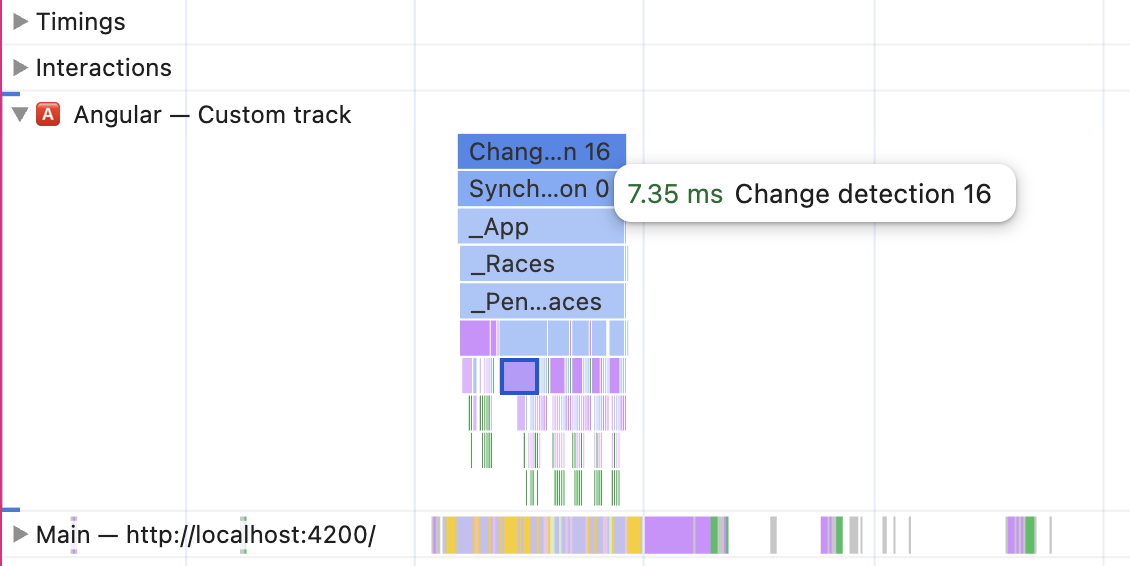
This can be useful to identify why a specific page or the startup of an application is slow.
Devtools
The Angular Devtools now mark OnPush components as such in the component tree.
Deferred blocks are now also displayed.
The signal support is also improving
and we should soon be able to see the signals tree in the devtools.
SSR
On the SSR side,
the withI18nSupport() and withIncrementalHydration() APIs have been stabilized.
The schematics now generate a server based on Express v5, and the code is slightly different as you can see in our angular-cli-ssr-diff.
provideServerRendering() and provideServerRoutesConfig(serverRoutes)
are now combined into a single provideServerRendering(withRoutes(serverRoutes)) function.
provideServerRendering is now in @angular/ssr instead of @angular/platform-server.
A migration will take care of this refactoring for you if you run ng update.
When generating a new application with the CLI the --server-routing option
has been removed and the --ssr option now generates a server with routing support by default.
Angular CLI
As you can see in angular-cli-diff, the project generated by the CLI has changed a lot.
Let’s dive into the changes.
Updated naming for 2025 style guide
As mentioned above, the Angular style guide has changed a lot.
The CLI has been updated to use the new naming convention by default.
The generated files when running ng g c user are now named user.ts instead of user.component.ts,
user.html instead of user.component.html,
and user.css instead of user.component.css, etc.
The name of a component is now User instead of UserComponent.
You can opt out of this behavior by using the --type=component option
when generating a component,
or by setting the type option to component in the CLI configuration file.
If you want to, you can generate a component template with the .ng.html extension
by using ng g c user --ng-html or by setting the ngHtml option to true in the CLI configuration file (the option is disabled by default).
The same goes for:
- directives:
ng g d highlightwill generate ahighlight.tsfile instead ofhighlight.directive.ts, and the class will be namedHighlightinstead ofHighlightDirective, except if you use the--type=directiveoption. - same thing for services:
ng g s userwill generate auser.tsfile instead ofuser.service.ts, and the class will be namedUserinstead ofUserService, except if you use the--type=serviceoption.
For pipes, resolver, interceptors guards, and modules: the names are the same as previously but the separator in the file name becomes a dash instead of a dot by default.
For example, ng g p from-now will generate a from-now-pipe.ts
file instead of from-now.pipe.ts, except if you use the --type-separator=. option
The class will still be named FromNowPipe though.
To keep the same behavior as before,
an automatic migration has been added to the CLI
to configure angular.json to use the old naming convention:
"schematics": {
"@schematics/angular:component": { "type": "component" },
"@schematics/angular:directive": { "type": "directive" },
"@schematics/angular:service": { "type": "service" },
"@schematics/angular:guard": { "typeSeparator": "." },
"@schematics/angular:interceptor": { "typeSeparator": "." },
"@schematics/angular:module": { "typeSeparator": "." },
"@schematics/angular:pipe": { "typeSeparator": "." },
"@schematics/angular:resolver": { "typeSeparator": "." }
}
TypeScript configuration
There are two big changes in the TypeScript configuration.
The module option is now set to preserve instead of es2022
to reflect more accurately how modern bundlers work.
This removes the need to set the esModuleInterop and moduleResolution options.
The other change is more notable:
the generated tsconfig.json file now uses a “solution” style
configuration with references
to tsconfig.app.json and tsconfig.spec.json
(instead of having the tsconfig.app.json and tsconfig.spec.json files
extend the base tsconfig.json).
This should greatly help tools and IDEs understand the project structure!
Simplified angular.json
A new project now directly uses the @angular/build package
instead of @angular-devkit/build-angular.
This removes the need to install this package and all the
Webpack-related transitive dependencies
and results in a big reduction in the node_modules installed (nearly 200Mb!).
If you’re updating a CLI project, a migration will update
your angular.json file to use the new builder
if you aren’t already using it.
The angular.json file has also been simplified a bit,
with some options like outputPath, index, and scripts removed
as they now have a sensible default value.
Browserslist configuration
The CLI has been using browserslist for a while now,
and you can tweak the supported browsers by generating the browserslist file
using ng generate config browserslist.
The generated configuration used to target the last 2 versions of each browser, which is a moving target and depends on the time of the build.
The Angular team changed its support policy and now targets the “widely available” baseline. It includes browsers released less than 30 months of the chosen date within Baseline’s core browser set (Chrome, Edge, Firefox, Safari) and targets supporting approximately 95% of web users (see https://web.dev/baseline).
The CLI now generates a browserslist file with the following content
for v20, targeting browsers released in the last 30 months:
Chrome >= 107
ChromeAndroid >= 107
Edge >= 107
Firefox >= 104
FirefoxAndroid >= 104
Safari >= 16
iOS >= 16
If you use a custom browserslist configuration with a different set of browsers,
you will see a warning like this:
One or more browsers which are configured in the project's Browserslist configuration fall outside Angular's browser support for this version.
Unsupported browsers:
chrome 106, chrome 105
Sass package importers
Sass supports pkg: importers to import packages from package managers
(see Sass blog post).
The CLI now supports this feature as well when using Sass as a preprocessor,
so you can write @use 'pkg:@angular/material' as mat; in your Sass files for example.
Ahead of Time testing and code coverage for templates
If you’ve been using Angular for a while, you may remember a time when
we had both Ahead-of-Time (AoT) and Just-in-Time (JiT) compilation for our applications.
Ivy came around with a faster compiler, allowing us to always use AoT compilation.
The CLI introduced the support of AoT testing with the ng test command in v19.2,
but it was not really usable at that time,
mostly because the TestBed allows to overwrite component metadata
and this was not compatible with AoT compilation.
This has been fixed, and you can now use AoT compilation for your tests! This is a great improvement for consistency, as it allows you to run your tests in the same mode as your production code.
To do so, you can add the "aot": true option to your angular.json file:
"test": {
"builder": "@angular/build:karma",
"options": {
"aot": true,
Note that you may have to fix issues in your tests when switching to AoT compilation,
as you may have forgotten some required inputs in your tests for example.
There are still a few issues left with overrideComponent that you may run into as well.
Running tests with AoT compilation also provides code coverage for the templates, which is a nice addition and may help to catch some untested parts of your components.
It looks like the test times are roughly the same with AoT compilation.
Testing with Vitest 🚀
The CLI now supports running tests with Vitest, a fast and modern test framework that is based on Vite.
The Angular team is still looking for a good replacement for Karma and Vitest was at first discarded as an option when the team focused on Jest (v16) and Web Test Runner (in v17). These Jest and WTR integrations are still experimental, and have not been updated in a while.
In the meantime, Vitest has exploded in popularity in other ecosystems, and the Angular team decided to give it a try.
A new builder has been added to the CLI, named unit-test.
You can use it by replacing the @angular/build:karma or @angular-devkit/build-angular:karma builders
with @angular/build:unit-test in your angular.json file.
"test": {
"builder": "@angular/build:unit-test",
"options": {
"tsConfig": "tsconfig.spec.json",
"buildTarget": "::development",
"runner": "vitest",
}
}
With this configuration, you can remove all the karma and jasmine dependencies from your project and will need to install the vitest package instead.
Note the runner option which specifies "vitest" (but can also accept "karma").
With this builder, you no longer need to configure how the tests should run with polyfills, assets, etc.
You must now use a "buildTarget" with one of your build configurations as a value.
Note that in my example above, I used the development build configuration,
which means that the tests will run with AoT compilation.
By default, Vitest runs in a Node environment, and uses jsdom to simulate a browser environment, which you’ll need to install as a dev dependency.
If you are migrating a project from Karma/Jasmine to Vitest,
you’ll need to update your tests to use Vitest APIs instead of Jasmine ones.
You shouldn’t have to add imports for the Vitest APIs though,
as the CLI configures them to be global.
To make sure your IDE picks them up,
replace the jasmine types in your tsconfig.spec.json file with vitest/globals:
"types": ["vitest/globals"]
You can also run your tests in a real browser environment.
Vitest has a browser mode, which is still experimental
but works well enough.
You’ll need to install the @vitest/browser package
and can remove the JSDOM dependency from your project.
"runner": "vitest",
"browsers": ["chromium"], // can be "firefox", "webkit"
The browser will be downloaded automatically when you run your tests,
using either playwright or WebdriverIO,
as the CLI indicates in the error message below when you run ng test without having one of these packages installed:
The "browsers" option requires either "playwright" or "webdriverio"
to be installed within the project.
Please install one of these packages and rerun the test command.
Once Playwright or WebdriverIO is installed, you can run your tests in a real browser environment: the CLI will download the browsers automatically and run the tests in it 🚀.
The execution times are a bit slower than with Karma though for a complete run. But the watch mode is faster, as it only runs the tests that are affected by the changes, whereas Karma runs all the tests every time.
The watch mode is by default as with the current Karma builder,
but it is automatically disabled on CI or if there is no interactive terminal,
which is closer to what vitest does by default.
This means you no longer have to add the --no-watch option
to the ng test command to run the tests in CI.
Speaking of flags, there is a new one with this builder called --debug.
The debug mode only works with vitest as a runner,
and with jsdom or in browser mode using Playwright.
It hooks the Node Inspector into the test runner to allow you to debug your tests
by connecting to it with a debugger.
There are a few limitations with this new test runner as it is still experimental.
For example, you can’t define a “setup” file to set up your tests as you can with Karma
which is usually very handy to add custom matchers or do some assertions after each test.
But the unit-test builder allows you to define a providersFile option,
which is a file that will be loaded before the tests are run,
with whatever providers you want to add to the test bed.
This is useful for setting up zoneless testing,
as you can add provideZonelessChangeDetection() in this file:
import { provideZonelessChangeDetection } from "@angular/core/testing";
export default [provideZonelessChangeDetection()];
You can’t specify a Karma config file or Vitest config file for now, which means that you can’t run the tests in headless mode for example, or configure a custom reporter.
You can configure a reporter or code coverage exclusions directly in the angular.json file though:
"test": {
"builder": "@angular/build:unit-test",
"options": {
"tsConfig": "tsconfig.spec.json",
"buildTarget": "::development",
"runner": "vitest",
"reporter": ["html", "json"], // uses @vitest/ui
"codeCoverage": true, // uses @vitest/coverage-v8
"codeCoverageExclude": ["src/app/ignore.ts"]
}
}
Automatic Chrome workspace folders
The vite server now automatically serves a com.chrome.devtools.json file
that the Chrome Devtools automatically picks up
(behind a flag for now, but it will be enabled by default in the future).
This file contains the project location on your disk
and allows to directly edit source files from the Devtools,
with the changes being saved in the original files.
You can enable this feature in Chrome by following the docs here. When done, you’ll see a new “Workspace” tab in the Source panel of the Devtools. You’ll be asked to connect to the workspace, and then you’ll see a file tree with all the files in your project. You can then open any file in the Devtools and edit it. When saving the file, it will be saved in the original file on your disk and the changes will be reflected in the application.
Sourcemaps without sources
The CLI can now generate sourcemaps without the sourcesContent field
which contains the original source code.
To do so, you can set the sourceMap option to:
"sourceMap": {
"scripts": true,
"styles": true,
"sourcesContent": false
}
This can be useful if you want to deploy sourcemaps to production to have better error reporting that includes the original source names, but you don’t want to expose the original source code to the users.
Angular joins the AI train
As AI is everywhere nowadays, Angular could not avoid joining the hype train.
The Angular docs are now exposed in a text file for LLMs
at the root of the repository following the llms-full.txt emerging convention.
If added to your AI favorite tool’s context,
it should help generate better Angular code.
What to expect in Angular v21
The Angular team will probably communicate about these features soon, but I can’t resist sharing two projects that they have been cooking behind the scenes!
Selectorless components 😲
The beginning of a new experiment started: selectorless components.
In the future, we may be able to use components and directives
without a selector in our templates
and without having to add the imports array in our component metadata!
import { User } from './user/user';
// ☝️ TS import is still necessary
@Component({
template: '<User [name]="name()" (selected)="selectUser()" />',
// but no Angular imports are needed! 😲
})
export class App {
Components can be used in templates without a selector
by using their class name directly.
Same thing for directives, but they currently require an @ prefix:
<User @CdkDrag(cdkDragLockAxis="y") [name]="name()" (selected)="selectUser()" />
Pipes can also be used without a name:
import { FromNowPipe } from './from-now-pipe';
@Component({
template: '<p>{{ date | FromNowPipe }}</p>'
})
export class App {
Super big warning: the syntax is far from being decided. Only the compiler part has been done in v20, so nothing of the above is testable for now but we can already see that it opens a lot of possibilities. A RFC should probably come soon.
Signal Forms
In parallel, some prototyping has been done for signal forms.
Is it based on template forms or reactive forms?
Nope, it looks like it is going to be a brand new third way to write forms in Angular.
Let’s say we have a userModel signal data we want to edit.
Angular will provide a form() function to get a Field,
a new class that owns the state of the form (valid, touched, etc).
This code below is only available in the prototyping branch, so don’t expect to use it in v20 😉:
@Component({
selector: "user-form",
imports: [FieldDirective],
// ☝️ new directive
template: `
<form>
<label>Username: <input [field]="userForm.username" /></label>
<!-- ☝️ used to bind fields -->
<label>Name: <input [field]="userForm.name" /></label>
<label>Age: <input type="number" [field]="userForm.age" /></label>
</form>
`,
})
class UserFormComponent {
userModel = signal<UserModel>({ username: "", name: "", age: 0 });
protected readonly userForm: Field<User> = form<User>(
// ☝️ form() is a new function and returns a Field
userModel,
// data to edit
(userPath: FieldPath<User>) => {
disabled(userPath.username, () => true, "Username cannot be changed");
required(userPath.name);
error(userPath.age, ({ value }) => value() < 18, "Must be 18 or older");
}
// ☝️ schema that allows to define the dynamic behavior of fields (enabled/disabled)
// and the validation, with provided and custom validators
);
}
If you want to learn more, you can check out the current design doc which is really interesting or wait for the probably not very far RFC that will discuss all this.
Summary
That were a lot of new features in Angular v20!
v21 will hopefully bring us the first usable version of signal forms and/or this new selectorless syntax. Stay tuned!
All our materials (ebook, online training and training) are up-to-date with these changes if you want to learn more!